In this sed article, we are going to see the different options sed provides to selectively print contents in a file. Let us take a sample file with the following contents:
$ cat file Gmail 10 Yahoo 20 Redif 181. To print the entire file contents:
$ sed '' file Gmail 10 Yahoo 20 Redif 182. To print only the line containing 'Gmail'. In other words, to simulate the grep command:
$ sed '/Gmail/p' file Gmail 10 Gmail 10 Yahoo 20 Redif 18Within the slashes, we specify the pattern which we try to match. The 'p' command tells to print the line. Look at the above result properly, the line Gmail got printed twice. Why? This is because the default behavior of sed is to print every line after parsing it. On top of it, since we asked sed to print the line containing the pattern 'Gmail' explicitly by specifying 'p", the line 'Gmail' got printed twice. How to get the desired result now?
$ sed -n '/Gmail/p' file Gmail 10The desired result can be obtained by suppressing the default printing which can be done by using the option "-n". And hence the above result.
3. To delete the line containing the pattern 'Gmail'. In other words, to simulate the "grep -v" command option in sed:
$ sed '/Gmail/d' file Yahoo 20 Redif 18The "d" command denotes the delete the pattern. As said earlier, the default action of sed is to print. Hence, all the other lines got printed, and the line containing the pattern 'Gmail' got deleted since we have specified explicit "d" option.
In the same lines, say to delete the first line of the file:
$ sed '1d' file Yahoo 20 Redif 184. Print lines till you encounter a specific pattern, say till 'Yahoo' is encountered.
$ sed '/Yahoo/q' file Gmail 10 Yahoo 20The "q" command tells to quit from that point onwards. This sed command tells to keep printing(which is default) and stop processing once the pattern "Yahoo" is encountered.
Printing Range of Lines:
Till now, what we saw is to retrieve a line or a set of lines based on a condition. Now, we will see how to get the same for a given range:
Consider the below sample file:
$ cat file Gmail 10 Yahoo 20 Redif 18 Inbox 15 Live 23 Hotml 095. To print the first 3 lines, or from lines 1 through 3:
$ sed -n '1,3p' file Gmail 10 Yahoo 20 Redif 18The option "-n" suppresses the default printing. "1,3p" indicates to print from lines 1 to 3.
The same can also be achieved through:
$ sed '3q' file Gmail 10 Yahoo 20 Redif 183q denotes to quit after reading the 3rd line. Since the "-n" option is not used, the first 3 lines get printed.
6. Similar to give line number ranges, sed can also work on pattern ranges. Say, to print from lines between patterns "Yahoo" and "Live":
$ sed -n '/Yahoo/,/Live/p' file Yahoo 20 Redif 18 Inbox 15 Live 23The pattern is always specified between the slashes. The comma operator is used to specify the range. This command tells to print all those lines between the patterns "Yahoo" and 'Live".
7. To print the lines from pattern "Redif" till the end of the file.
$ sed -n '/Redif/,$p' file Redif 18 Inbox 15 Live 23 Hotml 09The earlier examples were line number ranges and pattern ranges. sed allows us to use both (line number and pattern) in the same command itself. This command indicates to print the lines from pattern "Redif" till the end of the file($).
8. Similarly, to print contents from the beginning of the file till the pattern "Inbox":
$ sed -n '1,/Inbox/p' file Gmail 10 Yahoo 20 Redif 18 Inbox 15
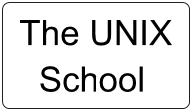
No comments:
Post a Comment